# Zephyr Shell
To keep the base Zephyr installation small, the embedded shell for Zephyr is extremely simple and is intended to only ever cover basic functionality. We intend to create a more powerful shell as a plugin, but the basic shell should suffice for most users' needs.
# To start the Zephyr server
Start the Zephyr server via <ZEPHYR_HOME>/bin/kernel-core -s -h <ZEPHYR_HOME>
# To start the Zephyr client
Once the Zephyr server has been started, run
<ZEPHYR_HOME>/bin/kernel-core -i to connect to the running Zephyr server
# Commands
Commands are grouped by functionality. The general format is <function> <command> <arguments>. For instance server start will
attempt to start the Zephyr server, and plugin install http://plugin-url http://plugin-url2 will attempt to install the files
at http://plugin-url and http://plugin-url2
#
# Help
Running help at the command line displays the list of available commands:
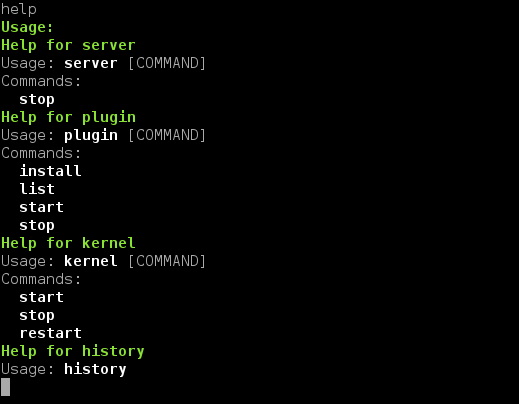
# Plugin
The plugin command-set contains all of the available actions to perform on plugins. Plugins may be started, stopped, installed, listed, or removed.